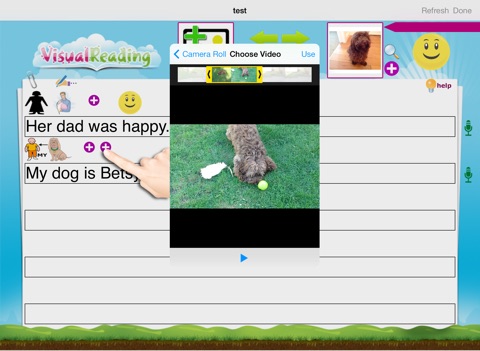Reading tool for Autism, Dyslexia and Young Readers.
This version contains all the features except that the beautifully illustrated books are delivered via in-app purchase. Please download the Pro (Non Lite) version to download and access all the books for free. We would recommend the (Non Lite) version of Visual Reading for schools or if you want to make a single purchase and unlock all content.
About:
The Visual Reading app was built to assist those with Autism, Dyslexia, or individuals who have difficulty reading with just words. Young readers will also benefit from the application.
The app gives parents or teachers the ability to create their own storyboards. Familiar pictures or videos can then be assigned to each word. The child is then able to follow a story by either reading the words, or by seeing the image assigned to each word. The image acts as a visual clue to each word.
Created by a parent with an autistic child, the idea of associating images to words was inspired by a bedtime reading session. The child was able to read and understand the story when the parent pointed to various images on the book page, whilst reading and pointing at the words. This helped in making a strong connection between the word and the image.
Key Features (Lite version):
- Built in book store to download beautifully created books in the word-to-image format via in-app purchase. New books being added all the time. All books are free to download in the Pro version of Visual Reading.
More Features:
- Assign your own images or videos to words.
- Create your own fun stories.
- Seven built-in stories.
- Help create a concrete association between words and images.
- Use the built-in library of 760 words-to-images or extend the library by adding your own images or videos to words.
- Unlimited User Books.
- Unlimited Book Pages.
- Add a book cover and page covers from your camera or iPAD media library.
- Assign images or videos as your typing.
- Listen to your book words using built-in speech.
- Record your own audio narrative.
- Built-in emotions to allow the child to choose how they feel.
The application works by allowing the user to place images or videos above each word. Have fun adding your own concrete nouns for everyday common objects that the child is familiar with. Most common nouns are already included in the application, but feel free to experiment and add your own. Even add a photo of the subject if appropriate. For some abstract words the user is encouraged to find images or make videos that the child is comfortable or familiar with and are part of the child’s own environment.
Video Tutorials - How the application works:
http://visualreadingapps.com/blog/introduction-video/
For help please visit: http://visualreadingapps.com
Other Functionality:
Zoom text into large image cards.
Build word albums.
User can now record their own audio for each sentence.
User can now optionally use their own audio or use the robot speech voice.
User can now view the full story text when reading a book if no page artwork is available.
(Instead of scrolling to view each line, all five rows are now shown when no page image is added)
Ability to print books as a sheet of image cards.
Ability to print each story page.
Ability to print multiple images from Word to Image Library.
Look out for the "Print" button on the top menu bar.